Our SEO workshops aim to equip you with the skills and knowledge to optimize your website and improve your online presence.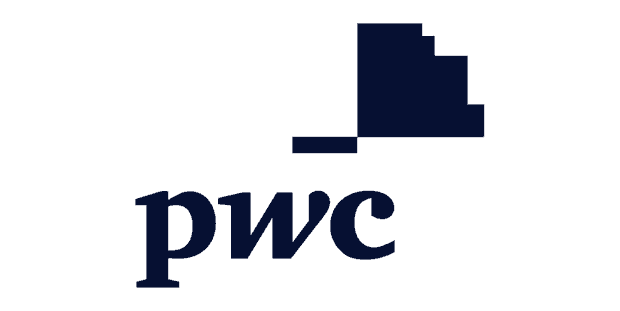





Access 20 Years of SEO Knowledge That Global Brands and Local Businesses Trust
Teaching you what our team has learned from 20 years of doing SEO for global brands, small businesses, and franchises. We provide SEO masterclasses and training to individuals and companies of all sizes.
Our SEO courses are designed to help you navigate the complexities of keyword optimization, link building, and user experience.
Instructor: Bill Ross
Bill, LinchpinSEO’s founder, has been helping companies amplify their traffic and increase their leads for over twenty years.
Because of Bill’s background and 20 years in digital marketing, global brands have looked to him for insights and leadership in digital strategy.
With a degree in psychology, Bill believes the priority of understanding the user surpasses most others; the end product must provide value through great design and engaging content assets that earn traffic and increase conversions.
When he is not helping clients create excellent website design experiences or building successful SEO strategies as a professional SEO expert, you can find him on the basketball court, golfing, or sitting on the couch watching a documentary.
Advanced and Basic SEO Training Courses
Below is a list of our Google SEO training modules and descriptions of each. If your team would like a specific type of training, please let us know, and we can add it to our masterclasses.
Introduction to SEO
What is SEO?
- Definition and purpose of SEO
- Organic vs. paid search results
- Importance of SEO for visibility, traffic, and revenue
How Search Engines Work
- Crawling, indexing, and ranking
- Major search engines (Google, Bing, etc.) and their market share
- Key factors influencing search engine results pages (SERPs)
SEO Terminology
- SERP, keywords, backlinks, domain authority, etc.
- Commonly used SEO acronyms (e.g., CTR, CPC, GA, GSC)
Class Discussion & Activity
On-Page SEO Fundamentals
Page Titles & Meta Descriptions
- Crafting effective, keyword-rich titles (title tags)
- Writing compelling meta descriptions to improve CTR
Heading Tags & Content Structure
- Importance of H1, H2, H3 tags for SEO and readability
- Organizing content in a logical, user-friendly manner
Optimizing Website Content
- Integrating keywords naturally (avoiding keyword stuffing)
- Formatting for readability (subheadings, short paragraphs, bullet points)
- Using images, videos, and multimedia effectively (and optimizing alt tags)
Mobile-Friendly Design
- Why mobile responsiveness matters
- Introduction to Google’s Mobile-First Indexing
In-Class Activity
Off-Page SEO & Link Building Basics
Understanding Backlinks
- Why are backlinks considered “votes of confidence”
- Quality vs. quantity: What makes a link “good”? (domain authority, relevance)
Basic Link-Building Strategies
- Creating shareable, high-quality content
- Guest posting, social media promotion, local directories
Brand Visibility & Social Signals
- Role of social media in creating brand awareness
- Monitoring brand mentions and reviews
Exercise: Competitor Backlink Analysis
Analytics & Performance Tracking
Key SEO Metrics & KPIs
- Organic traffic, bounce rate, click-through rate (CTR), conversions
- Keyword ranking positions
Google Search Console
- Setting up GSC, verifying ownership
- Checking search performance, coverage reports, and mobile usability
Google Analytics 4 (GA4) Introduction
- Basic setup, tracking user behavior, and setting up conversions
- Analyzing data to make SEO improvements
Practical Demonstration
Keyword Research & User Intent
Keyword Basics
- Definitions: keywords, long-tail vs. short-tail keywords
- The significance of user intent (informational, navigational, transactional)
Keyword Research Process
- Brainstorming relevant topics
- Tools for beginners: Google Keyword Planner, Ubersuggest, Google Trends
- Interpreting search volume and competition
Mapping Keywords to Content
- Relevancy: matching content to specific user queries
- Prioritizing high-intent vs. high-volume keywords
Hands-On Exercise
Technical SEO Essentials
Site Structure & Navigation
- Importance of clear site architecture
- Breadcrumbs, internal linking, and user flow
Crawlability & Indexing
- Robots.txt and XML sitemaps (what they are, why they matter)
- Checking indexed pages with Google Search Console
Basic Website Performance
- Site speed and its impact on SEO
- Simple optimizations (image compression, caching, hosting considerations)
Local SEO and Google Maps
Google Business Profile (GBP)
- Setting up and optimizing your GBP listing
- Importance of images, reviews, and business categories
Consistency in NAP (Name, Address, Phone)
- Why consistent contact details matter
- Local directory listings and citations
Local Keywords & Content
- Creating location-specific landing pages or blog posts
- Geo-modifiers and hyperlocal targeting
Hands-On Optimization
Practical Project
Mini SEO Audit
- Perform an SEO audit on a chosen website (personal, client, or sample site)
- Check for on-page issues, technical errors, and backlink profile
Keyword Research & Content Strategy
- Identify 5–10 target keywords
- Suggest new or updated content to address those keywords
Recommendations & Implementation Plan
- Summarize findings in a short report
- Outline next steps (on-page fixes, content creation, link-building)
Presentation & Feedback
