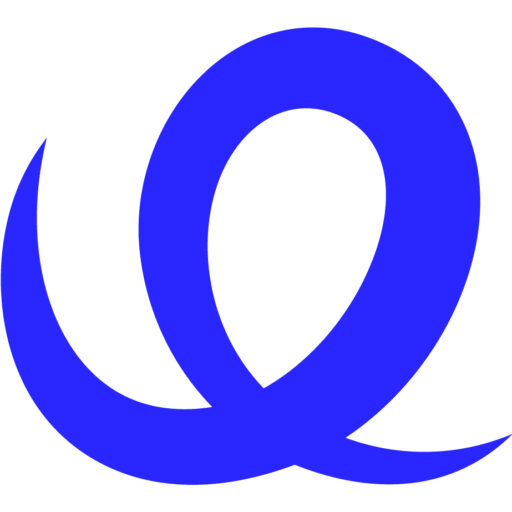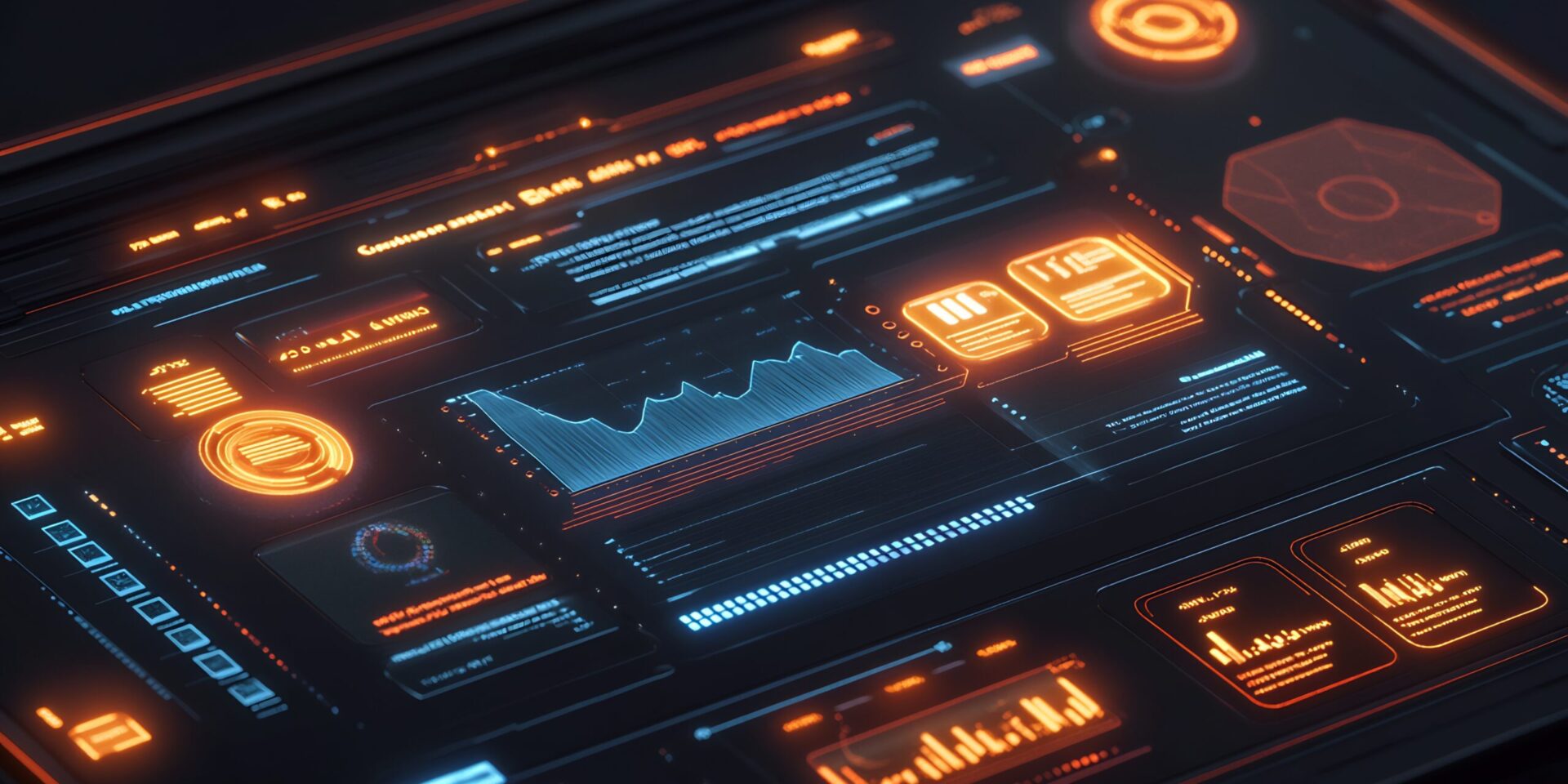
Table of Contents
Revenue teams don’t need more decks—they need sharper moments. Micro‑videos give reps a fast, credible way to resolve objections, teach value, and move deals one step forward without scheduling another meeting. When a library is built for speed and reuse, it behaves like a product: always on, measurable, and tightly integrated with the sales workflow.
We’ve operationalized micro‑video programs across industries and learned a simple truth: enablement wins when content is short, searchable, and tied to real objections. That means scripting for 20–60 seconds, tagging assets the way reps actually think, and embedding videos directly in the tools they live in. Getting there requires a consistent cadence, not random acts of content.
| Dimension | Long‑Form | Micro‑Video | Commercial Impact |
|---|---|---|---|
| Time to value | High—requires meeting | Low—inline in threads | Fewer stalls between calls |
| Personalization | Heavy lift | Lightweight variants | Faster objection handling |
| Attribution | Fuzzy | Clip‑level tracking | Clearer link to pipeline |
Market Landscape
Prospects answer fewer calls and skim more content. That reality makes micro‑videos the right-size unit for today’s buyer journey. Reps can drop a 30‑second security reassurance or a 45‑second ROI explainer into a thread and keep momentum without chasing calendars. This isn’t vanity storytelling; it’s pipeline triage with craft.
At the same time, privacy and signal loss have weakened click‑trail certainty. The fix is to connect video exposures to CRM objects and stage transitions. Micro‑videos help because they’re specific: each clip exists to clear one hurdle for one persona at one stage, so causality is easier to observe.
Budget scrutiny is healthy pressure. CFOs expect payback windows and stop‑loss rules, not “brand halo.” A scaled micro‑video library lowers cost per usable minute and increases experiment velocity. With the right taxonomy and SLAs, you can ship weekly without heroic effort.
- Attention reality: Buyers prefer precise, skimmable proof.
- Attribution shift: CRM truth over platform vanity metrics.
- Efficiency mandate: Libraries beat one‑offs on payback.
| Channel | Best Job | Typical Length | Primary KPI |
|---|---|---|---|
| Email thread | Objection removal | 20–45s | Reply rate |
| LinkedIn DM | Executive nudge | 15–30s | Meeting set |
| Sales deck link | Decision de‑risk | 45–60s | Stage progression |
Strategic Thesis: Micro‑Video as the Sales Operating System
Enablement content works when it mirrors how decisions get made. Buying committees don’t read decks end to end; they ping‑pong issues—security, integration, ROI, change management—until risk feels manageable. Micro‑videos turn those issues into routable tasks with clean messaging, clear CTAs, and evidence on screen.
We design the library like a product. Each clip is a “feature” mapped to a job‑to‑be‑done in the sales motion. The backlog prioritizes the objections that most often stall deals. Releases ship weekly in small batches so reps feel momentum and build the habit of using video as their first response.
Governance protects speed. Claims are footnoted, rights live in a ledger, and accessibility is standard. When Legal and Sales trust the system, cycles compress and reps send more clips because the path is low friction and compliant by default.
- Job‑to‑be‑done: Every clip exists to remove one specific blocker.
- Backlog discipline: Prioritize by “stall frequency × deal value.”
- Governed defaults: Captions, footnotes, and rights on every export.
| Objection | Clip Focus | Proof Device | Primary CTA |
|---|---|---|---|
| “Security risk?” | Certs & posture | Checklist overlay | Request security brief |
| “Too hard to implement.” | Timeline & roles | RACI + Gantt pop | Book rollout review |
| “ROI unproven.” | Payback math | Before/after graph | Download model |
Content Architecture: Map Objections to Personas, Stages, and CTAs
A usable library starts with a clean architecture. We tag each clip on four axes—objection, persona, stage, and CTA—so reps searching “Security × IT × Evaluation × Checklist” can surface the exact 30‑second asset in seconds. If reps have to hunt, they won’t use the library when time pressure hits.
We build a baseline set for every persona in your committee: CFO, Operations, IT/Security, and Practitioner. Within each, we match objections to the stage where they appear most often. That one‑to‑one mapping keeps scripts focused and performance crisp.
Finally, we standardize CTAs so routing is predictable. CFO clips point to the model; Ops clips to rollout; IT clips to security documentation; Practitioners to pilots. Sales ops can then track which CTAs convert by persona and refine the set accordingly.
- Four‑axis tagging: Objection × Persona × Stage × CTA on every asset.
- Persona completeness: Build minimum viable sets for all roles.
- CTA standardization: Fewer, clearer choices improve conversion.
| Persona | Stage | Top Objection | Clip Length | CTA |
|---|---|---|---|---|
| CFO | Business Case | Payback risk | 45–60s | Download ROI model |
| Operations | Evaluation | Resource load | 30–45s | Request rollout plan |
| IT/Security | Technical Review | Compliance | 30–40s | Request security brief |
| Practitioner | Pilot | Usability | 20–30s | Book hands‑on |
Scripting & Storyboarding: 20–60 Seconds of Proof, Not Puff
Short doesn’t mean shallow. We script with a tight arc: risk → relief → proof → next step. We keep one claim per clip and place the most important number on screen, not in the VO. Captions and footnotes are planned in the board so compliance travels with the creative.
Hooks matter in a noisy inbox. We write three variants per clip—quant hook (“90‑day payback”), social proof hook (“Why X chose us”), and risk hook (“Pass audit in 30 days”)—so SDRs can match tone to context. Editing time stays manageable because the footage remains the same while hooks swap.
We also plan reuse. Headroom for graphics, clean plate passes, and alt lines let editors generate role‑specific variants without reshoots. AI helps draft first‑pass boards and summarize customer quotes; humans own the copy, pacing, and claims.
- One‑claim rule: Focus each clip on a single thesis.
- Hook variants: Quant, social proof, and risk hooks per script.
- On‑screen math: Numbers visible with a footnote ID.
| Field | Example | Reason |
|---|---|---|
| Hook (0–3s) | “90‑day payback is typical.” | Earn attention fast |
| Proof beat | Before/after chart | De‑risk the claim |
| CTA | “Download ROI model” | Directed next step |
Capture Mechanics: Batch Days, Lean Crews, and Remote Options
Throughput wins budgets. We schedule batch capture days that stack executive, operator, IT, and practitioner voices in a two‑day window. Each scene gets three passes—narrative, proof‑tight, and silent coverage—so post can create multiple variants from the same footage. Lean, senior crews keep quality high without blowing time boxes.
Remote capture has a place. For SMEs who can’t be on‑site, we ship a simple kit, coach lighting and framing, and record locally with cloud backup. The clips still go through the same compliance and accessibility checks before they enter the library.
We choreograph b‑roll with purpose: hands‑on gestures, UI overlays, and process cutaways that act as visual punctuation in short edits. Audio atoms—wild lines for numbers, alternate CTAs—give editors more flexibility to tailor clips to channel and persona.
- Three‑pass rule: Narrative → proof‑tight → silent coverage.
- Remote kit SOP: Consistent look without travel friction.
- Audio atoms: Pre‑record stats and CTA variants for testing.
| Block | Capture Focus | Primary Outputs | Secondary Outputs |
|---|---|---|---|
| Day 1 AM | CFO + COO | ROI + rollout clips | Hooks for LinkedIn |
| Day 1 PM | IT lead | Security checklist clip | FAQ snippets |
| Day 2 AM | Practitioner | Uncut workflow micro | How‑to loops |
| Day 2 PM | Motion plates | Data overlays bank | Title cards set |
Post‑Production & DAM: Tagging, Rights, and Findability
A micro‑video library lives or dies on metadata. We mirror the architecture in the edit: bins for hooks, proof beats, and CTAs; sequences for persona and stage; exports named with a strict taxonomy. Editors move quickly because they aren’t searching for needles in a haystack each time.
Rights and claims travel with the file. Each export carries a release link, license expiry, and claim footnote ID. Captions and transcripts are bundled at hand‑off, which keeps accessibility and compliance reliable across channels and tools.
AI assists where appropriate: transcript cleanup, auto‑suggested tags, and draft descriptions for the enablement hub. Human review is mandatory. The goal is speed without surrendering judgment or legal posture.
- File naming: Clip_Objection_Persona_Stage_Length_V#_Lang.
- Rights ledger: Releases, licenses, expirations linked per asset.
- Accessibility bundle: Captions + transcripts shipped with the file.
| Field | Type | Purpose | QA Cadence |
|---|---|---|---|
| Objection | Picklist | Search & routing | Weekly |
| Persona | Picklist | Variant control | Weekly |
| Claim ID | Text | Substantiation trace | Per export |
| Rights Expiry | Date | Compliance | Monthly audit |
Sales Workflow Integration: One‑Click, Inline, and Trackable
Reps adopt what’s easy. We embed the library in the tools they use—Salesforce, HubSpot, Salesloft, Outreach, and Gmail/Outlook—so inserting a clip is a one‑click move. Links unfurl with a thumbnail and caption preview to earn the open and set context.
Routing matters. Each clip’s CTA points to a role‑specific page or asset so the next step is obvious. We also auto‑log exposures back to the CRM object—lead, contact, opportunity—so managers can coach, and Marketing can see which clips move which personas.
We publish “send recipes” inside the hub: recommended clips per stage and scenario with one‑sentence framing lines reps can paste. Friction drops, adoption rises, and the library becomes the default motion rather than an optional flourish.
- Native embeds: Insert from the sidebar; no tab‑hopping.
- Auto‑logging: Clip views and completion to the CRM record.
- Send recipes: Micro‑playbooks with framing lines.
| Action | Tool | SLA | Owner |
|---|---|---|---|
| Add new clip to hub | DAM + CRM | 24 hours | RevOps |
| Create send recipe | Enablement hub | 48 hours | PMM |
| Auto‑log mapping | Salesloft/Outreach | Same day | RevOps |
Training & Adoption: Make Video the Default Move
Tools don’t change behavior—habits do. We run a 30‑minute monthly enablement session that shows which clips converted, which failed, and what’s shipping next. Reps leave with three “send recipes” they can use the same day. Managers get a coaching script tied to the library.
Onboarding is hands‑on. New reps record a 45‑second “explain the value” clip and receive structured feedback on pace, clarity, and visual framing. Confidence grows fast when practice is safe, quick, and specific.
We gamify adoption with simple, visible goals: first five sends, first stage progression from a clip, first multi‑stakeholder thread using two persona variants. Recognition is public; the bar is achievable; the flywheel starts turning.
- Monthly pulse: What worked, what’s next, what to send.
- Practice reps: Short, recorded assignments with fast feedback.
- Lightweight gamification: Milestones that reward usage, not volume.
| Week | Focus | Rep Assignment | Manager Role |
|---|---|---|---|
| 1 | Objection basics | Record ROI clip | Feedback rubric |
| 2 | Persona variants | Send IT + CFO clips | Review CRM logs |
| 3 | Thread orchestration | Run a two‑clip thread | Stage progression check |
| 4 | Refinement | Improve hook pacing | Coaching follow‑up |
Distribution & Experimentation: Test Hooks, Not Hunches
Micro‑videos invite constant testing. We A/B hooks by persona in in‑platform placements and rotate winners into send recipes. We also stagger clips in outbound sequences to see which order clears objections fastest. The rule is simple: if a variant doesn’t drive progression in two cycles, it gets retired or re‑cut.
Holdouts answer the causality question. We run account‑ or rep‑level holdouts for major objections to estimate incremental lift in meetings and stage movement. Platform metrics remain useful for optimization, but CRM outcomes decide budget and backlog.
We log creative fatigue. When completion rates dip or reply rates decay, we swap in fresh hooks from the same scene library. Constant refresh keeps the portfolio sharp without new filming every week.
- Variant discipline: A/B hooks; keep the core edit steady.
- Holdouts for lift: Prove causality on big objections.
- Fatigue rotation: Swap hooks when signals fade.
| Experiment | Audience | Metric | Scale/Stop Rule |
|---|---|---|---|
| Hook A vs. B (CFO) | Business Case | Meetings/100 sends | +20% → adopt |
| Order test (IT→Ops vs. Ops→IT) | Evaluation | Days to next stage | −15% → adopt |
| CTA type (Model vs. Workshop) | Executives | Conversion rate | +3 pts → adopt |
Measurement & ROI: From Clip IDs to Revenue IDs
Executives fund enablement when math is clear. We assign each clip a stable ID tied to objection, persona, and stage. Exposures auto‑log to CRM records so we can correlate usage with reply rate, meetings set, stage progression, and revenue. Weekly readouts keep decisions brisk and political noise low.
We watch three lenses: lift, efficiency, and durability. Lift = incremental meetings and progression vs. holdouts. Efficiency = cost per incremental meeting and cost per usable minute. Durability = fatigue curves that tell us when to rotate hooks or retire a clip.
We also check LTV. If exposed cohorts retain better or expand faster, the library isn’t just removing friction—it’s changing the customer composition. That insight upgrades enablement from “helpful content” to “profitable capability.”
- Unified IDs: Clip → campaign → opportunity connections.
- Lift first: Causality over clicks for budget calls.
- LTV lens: Track retention/expansion by exposure.
| Metric | Target | Actual | Status | Decision |
|---|---|---|---|---|
| Incremental meetings | +8% | +11.5% | Green | Scale |
| Stage progression | +10 pts | +9 pts | Amber | Improve hooks |
| Payback window | ≤ 90 days | 84 days | Green | Maintain |
Budget & Unit Economics: Pay for Libraries, Not One‑Offs
Micro‑videos shine when the economics reward reuse. We model cost per usable minute and cost per incremental meeting across conservative, baseline, and upside scenarios. Savings from travel and reshoots get redeployed into editorial and motion kits where leverage is highest.
Stop‑loss protects spend. If a priority objection fails to show lift across two cycles, we pause net new production and fix the script, hook, or CTA. Conversely, when a persona set outperforms, we scale variants and equip reps with fresh send recipes immediately.
As the library compounds, marginal costs fall while experiment velocity rises. That combination turns enablement from a discretionary expense into a durable advantage for pipeline health.
- Library dividend: More clips per shoot, lower cost per minute.
- Risk‑adjusted planning: Model conservative/baseline/upside.
- Stop‑loss gates: Scale winners; fix or retire laggards fast.
| Scenario | Spend | Usable Minutes | Incremental Meetings | Payback | Decision |
|---|---|---|---|---|---|
| Conservative | $85k | 80 | +160 | 110 days | Cap |
| Baseline | $100k | 110 | +240 | 90 days | Maintain |
| Upside | $120k | 140 | +320 | 78 days | Scale |
90‑Day Playbook: From Greenlight to a Working Library
You can ship a credible program in one quarter by respecting sequence. Phase 1 builds foundations and approvals, Phase 2 captures and launches, Phase 3 optimizes with decisive readouts. The cadence must be visible to Sales so adoption builds alongside output.
Days 1–30: pick the top eight objections by persona, draft scripts and boards, lock the legal packet, and set up the enablement hub. Days 31–60: run a two‑day capture, ship the first 20–30 clips, publish send recipes, and train managers on coaching. Days 61–90: launch experiments, run holdouts, rotate hooks, and deliver a board‑ready report with scale/hold/kill calls.
Owners matter. Creative controls narrative integrity, Producer controls schedule and rights, RevOps controls taxonomy and logging, Sales leadership controls adoption, and PMM owns the send recipes. With names and dates, drift disappears.
- Phase 1: Objections, scripts, legal packet, hub setup.
- Phase 2: Capture, ship, train, publish recipes.
- Phase 3: Experiment, report, scale/fix/kill.
| Milestone | Due | KPI | Owner |
|---|---|---|---|
| Objection backlog approved | Week 2 | Coverage ≥ 80% | Sales + PMM |
| First clips live | Week 6 | ≥ 20 assets | Producer |
| Holdout read | Week 10 | Lift ≥ 8% | RevOps |
| Executive readout | Week 12 | CAC/payback in range | CMO/CFO |
Key Trends & Strategic Action Items
| Trend | Implication | Strategic Action |
|---|---|---|
| Short‑form gravity | Inbox attention is scarce | Standardize 20–60s with three hook variants |
| Privacy headwinds | Clicks tell less | Auto‑log to CRM and run holdouts for lift |
| Committee complexity | More veto points | Persona‑specific sets and CTAs |
| AI parity | Drafting is faster for all | Win on governance, taxonomy, and coaching |
| Accessibility enforcement | Risk + reach | WCAG‑first captions/transcripts on every export |
| CFO scrutiny | Budgets move quarterly | Report payback and cost per incremental meeting |
Conclusion
Micro‑video libraries turn sales enablement into a measurable growth engine. When clips are architected around real objections, captured in batches, governed for speed, and embedded directly in the sales workflow, reps resolve friction faster and pipeline flows more predictably. The creative stays sharp, the process stays compliant, and the numbers hold up in the boardroom.
Contact the Linchpin team if you need expert support with sales enablement—from micro‑video architecture and capture to workflow integration, experimentation, and executive‑grade reporting.