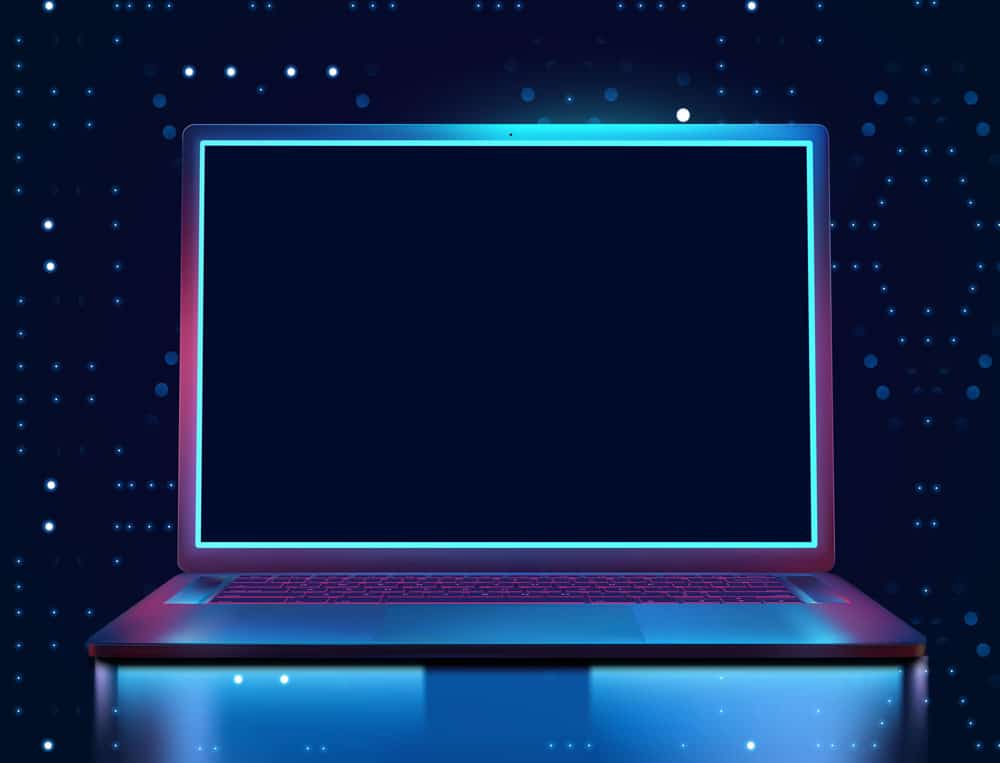
Jump to a section:
The business website design landscape continues evolving rapidly, with mobile devices now generating over 62% of global website traffic, fundamentally reshaping design priorities and user interaction patterns. Google’s mobile-first indexing has made responsive design non-negotiable, while Core Web Vitals directly impact search rankings and user satisfaction. Website accessibility lawsuits reached record levels in 2024, with 96% of websites remaining non-compliant with WCAG standards, creating both legal risks and missed opportunities to serve broader audiences. Professional design now encompasses not just visual appeal but performance optimization, security implementation, and trust signal integration that modern consumers expect from legitimate businesses.
Modern consumers form judgments about business credibility within seconds of landing on a website, while search engines increasingly reward sites that deliver exceptional user experiences. The convergence of user expectations, mobile-first behavior, and accessibility requirements demands sophisticated design strategies that balance aesthetic appeal with functional excellence and conversion optimization.
Mobile-First Design as Foundation Strategy
Mobile-first design has evolved from a best practice recommendation to a fundamental requirement for professional business websites. This approach prioritizes the mobile user experience from the initial design phase, ensuring optimal performance on smartphones before scaling up to larger devices. The constraints of mobile screens force designers to focus on essential content and streamlined user journeys, resulting in cleaner, more purposeful designs that benefit users across all devices.
The mobile-first methodology addresses critical performance considerations that directly impact business outcomes. Mobile users expect pages to load within three seconds, making performance optimization integral to the design process rather than an afterthought. This approach naturally encourages efficient coding practices, optimized images, and streamlined content hierarchies that improve both user experience and search engine rankings. Progressive enhancement principles ensure that enhanced features layer seamlessly onto the core mobile experience as screen real estate increases.
Implementation requires careful attention to touch-friendly interface design, with buttons and interactive elements sized appropriately for finger navigation. Content hierarchy becomes even more critical on smaller screens, demanding clear visual organization that guides users through essential information without overwhelming them. Navigation systems must balance comprehensive site access with mobile usability, often requiring innovative solutions like collapsible menus, sticky headers, and gesture-based interactions.
“Mobile-first design isn’t about compromising on functionality – it’s about distilling your business message to its most essential elements and delivering them flawlessly across every device. When you master mobile, desktop excellence follows naturally.” – Strategy Team, Linchpin SEO
Essential Mobile-First Implementation Elements:
- Touch-Optimized Interface: Minimum 44px tap targets with adequate spacing to prevent accidental interactions
- Progressive Enhancement: Core functionality accessible on basic mobile browsers with enhanced features for capable devices
- Performance-First Loading: Critical path rendering optimization with above-the-fold content prioritized
- Adaptive Content Strategy: Content hierarchy that adapts intelligently across screen sizes without losing meaning
- Gesture-Friendly Navigation: Intuitive swipe, tap, and scroll interactions that feel natural on touchscreens
Table: Mobile-First Design Impact on Business Metrics
| Performance Metric | Desktop-First Approach | Mobile-First Approach | Improvement |
|---|---|---|---|
| Mobile Page Speed | 4.2-5.8 seconds | 2.1-3.0 seconds | 50% faster |
| Mobile Bounce Rate | 55-65% | 35-45% | 35% reduction |
| Conversion Rate | 2.1-3.2% | 4.2-6.1% | 90% increase |
| SEO Performance | Baseline | 25-40% improvement | Better rankings |
Professional Visual Design and Brand Consistency
Professional visual design extends far beyond aesthetic appeal to encompass strategic brand communication that builds trust and credibility with target audiences. Consistency in visual elements creates psychological comfort for users while reinforcing brand recognition across all touchpoints. Modern professional design balances current trends with timeless principles, avoiding overly trendy approaches that quickly become dated while ensuring the website feels contemporary and relevant.
Color psychology plays a crucial role in professional design, with strategic color choices influencing user emotions and behaviors. The 2025 trend toward more soothing, nurturing color palettes reflects user fatigue with oversaturated designs, creating opportunities for businesses to differentiate through thoughtful color application. Typography selection requires careful balance between personality expression and readability, with variable fonts offering unprecedented flexibility for responsive design while maintaining brand consistency.
Visual hierarchy guides user attention strategically through content, using size, contrast, and spacing to create clear information architecture. Professional designs employ generous white space to reduce cognitive load and improve content comprehension, while strategic use of visual elements like icons, illustrations, and photography supports rather than competes with core messaging. Consistency in visual treatment builds user confidence and professional credibility.
Core Visual Design Principles for Professional Impact:
- Strategic Color Application: Limited palette with purposeful color choices that support brand messaging and user psychology
- Typography Hierarchy: Clear heading structure with readable font selections optimized for both screen and print applications
- Consistent Visual Language: Unified approach to icons, imagery, and graphical elements across all pages and sections
- White Space Utilization: Generous spacing that improves readability and creates sophisticated, uncluttered layouts
- Visual Balance: Harmonious arrangement of elements that guides user attention without overwhelming the interface
User Experience and Navigation Excellence
Navigation design represents one of the most critical aspects of professional website functionality, with users spending just over six seconds evaluating menu navigation upon arrival. Intuitive navigation systems reduce cognitive load by following established conventions while providing clear pathways to all important content and functionality. The challenge lies in balancing comprehensive site access with simplicity, ensuring users can find desired information without feeling overwhelmed by choices.
Information architecture forms the foundation of effective navigation, requiring careful analysis of user goals and content relationships. Professional websites employ user-centered design principles to organize content hierarchically, with primary navigation focusing on the most important user tasks and secondary navigation providing access to supporting information. Clear, descriptive labeling eliminates ambiguity while breadcrumb systems help users understand their location within the site structure.
Modern navigation systems must accommodate diverse user preferences and accessibility needs. This includes providing multiple pathways to content, implementing effective search functionality, and ensuring navigation works seamlessly across all devices and input methods. Sticky navigation elements maintain access to key functions while users scroll, while smart navigation systems adapt based on user behavior and context.
Navigation Excellence Implementation Strategies:
- Clear Information Architecture: Logical content organization based on user mental models and business objectives
- Consistent Navigation Patterns: Familiar interaction patterns that reduce learning curve for new users
- Multi-Modal Access: Search functionality, category browsing, and direct links providing multiple content discovery methods
- Contextual Navigation Aids: Breadcrumbs, page indicators, and related content suggestions that orient users
- Accessibility Integration: Keyboard navigation, screen reader compatibility, and focus indicators for inclusive design
Performance Optimization and Technical Excellence
Website performance directly impacts both user experience and business outcomes, with page load speeds affecting everything from bounce rates to conversion rates and search engine rankings. Professional websites prioritize performance from the design phase, implementing optimization strategies that ensure fast loading times while maintaining rich functionality and visual appeal. Core Web Vitals have become essential ranking factors, making performance optimization a competitive necessity rather than a technical nicety.
Image optimization represents one of the highest-impact performance improvements, with compressed, properly formatted images dramatically reducing page load times. Modern formats like WebP and AVIF provide superior compression while maintaining visual quality, while responsive image techniques serve appropriately sized files based on device capabilities. Lazy loading strategies prioritize above-the-fold content while deferring non-critical elements until needed.
Code efficiency affects both performance and maintainability, with minified CSS and JavaScript files reducing bandwidth requirements while streamlined code structures improve loading speeds. Content delivery networks distribute assets globally for faster access, while browser caching strategies reduce server load and improve repeat visit performance. Modern professional websites achieve sub-three-second loading times through systematic performance optimization across all technical elements.
“Performance optimization isn’t just about faster loading times – it’s about respecting your users’ time and creating seamless experiences that build trust and confidence in your brand. Every second saved is a competitive advantage gained.” – Strategy Team, Linchpin SEO
Critical Performance Optimization Areas:
- Image Optimization: Modern formats, compression techniques, and responsive delivery for optimal visual quality and speed
- Code Efficiency: Minified files, optimized scripts, and streamlined CSS for faster parsing and execution
- Caching Strategies: Browser caching, CDN implementation, and server-side optimization for repeat visit performance
- Critical Path Prioritization: Above-the-fold content delivery optimization with progressive enhancement for secondary elements
- Third-Party Script Management: Strategic loading and optimization of external resources to minimize performance impact
Table: Performance Optimization Impact on User Behavior
| Load Time | Bounce Rate | Conversion Rate | User Satisfaction |
|---|---|---|---|
| 1-2 seconds | 15-25% | 5.2-7.8% | Excellent |
| 2-3 seconds | 25-35% | 3.8-5.2% | Good |
| 3-5 seconds | 35-55% | 2.1-3.8% | Fair |
| 5+ seconds | 55-80% | 0.8-2.1% | Poor |
Trust Signals and Credibility Enhancement
Trust signals serve as critical elements that establish business credibility and encourage user engagement in an digital environment where skepticism is often justified. Professional websites systematically implement multiple trust indicators that work together to build confidence and reduce perceived risk for potential customers. These elements range from obvious security certificates to subtle design choices that signal professionalism and attention to detail.
Security implementations provide foundational trust, with SSL certificates and HTTPS protocols representing baseline requirements rather than optional enhancements. Professional design includes clear privacy policies, terms of service, and data handling explanations that demonstrate transparency and legal compliance. Contact information accessibility, including phone numbers, physical addresses, and multiple communication channels, provides reassurance that legitimate businesses stand behind their online presence.
Social proof elements like customer testimonials, case studies, and third-party reviews provide powerful credibility indicators when implemented authentically. Professional certifications, industry awards, and partnership logos demonstrate business legitimacy and expertise. These trust signals work most effectively when integrated naturally into the design rather than feeling forced or overwhelming to users.
Essential Trust Signal Categories for Business Websites:
- Security Indicators: SSL certificates, secure checkout badges, and privacy policy accessibility demonstrating data protection
- Social Proof Elements: Customer testimonials, reviews, case studies, and user-generated content showing real business relationships
- Professional Credentials: Industry certifications, awards, partnerships, and memberships indicating business legitimacy
- Contact Accessibility: Multiple contact methods, physical address information, and responsive customer service indicators
- Content Quality Signals: Professional photography, well-written content, and attention to detail throughout the website
Accessibility and Inclusive Design Standards
Website accessibility ensures that all users, including those with disabilities, can successfully interact with your business website. Beyond the legal compliance requirements, inclusive design expands your potential customer base while improving usability for all users. The Web Content Accessibility Guidelines provide comprehensive standards that address visual, auditory, motor, and cognitive accessibility needs through systematic design and development practices.
WCAG 2.1 Level AA compliance represents the current professional standard, with WCAG 2.2 introducing additional success criteria that address evolving user needs and technological capabilities. Key accessibility features include proper heading hierarchies for screen reader navigation, adequate color contrast ratios for users with visual impairments, and keyboard navigation support for users who cannot use pointing devices. Alt text for images, captions for videos, and clear form labeling ensure content remains accessible across different assistive technologies.
The business case for accessibility extends beyond compliance to encompass improved SEO performance, expanded market reach, and enhanced brand reputation. Accessible design principles often improve usability for all users, creating win-win scenarios where inclusive practices benefit everyone. Professional websites integrate accessibility considerations throughout the design process rather than treating them as afterthoughts.
Core Accessibility Implementation Areas:
- Visual Accessibility: Adequate color contrast, scalable text, and clear visual hierarchies for users with visual impairments
- Motor Accessibility: Keyboard navigation support, adequate click targets, and alternative input method compatibility
- Cognitive Accessibility: Clear language, consistent navigation patterns, and error prevention strategies
- Auditory Accessibility: Captions for video content, transcripts for audio, and visual alternatives for audio cues
- Technical Accessibility: Proper semantic markup, screen reader compatibility, and assistive technology integration
Table: Key Trends and Strategic Actions
| Trend | Strategic Action | Expected Outcome | Implementation Timeline |
|---|---|---|---|
| Mobile-First Design | Prioritize mobile user experience in design process | 50% improvement in mobile performance metrics | Q1-Q2 2026 |
| Visual Consistency | Develop comprehensive brand design systems | Enhanced brand recognition and trust | Q2-Q3 2026 |
| Navigation Excellence | Implement user-centered information architecture | Improved user engagement and task completion | Q1-Q3 2026 |
| Performance Optimization | Systematic speed and efficiency improvements | Sub-3-second loading times and better SEO | Q2-Q4 2026 |
| Trust Signal Integration | Strategic credibility element implementation | Increased conversion rates and customer confidence | Q1-Q2 2026 |
| Accessibility Compliance | WCAG 2.1 AA standard implementation | Legal compliance and expanded market reach | Immediate-Q3 2026 |
Conclusion
Professional business website design in 2025 demands a comprehensive approach that integrates mobile-first principles, performance optimization, accessibility standards, and strategic trust building into cohesive user experiences. Success requires moving beyond surface-level aesthetics to embrace systematic design thinking that addresses user needs, business objectives, and technical requirements simultaneously. The websites that thrive will be those that demonstrate genuine professionalism through attention to detail, inclusive design practices, and unwavering commitment to user experience excellence.
At Linchpin SEO, we understand that professional website design serves as the foundation for all digital marketing success. Our team specializes in creating business websites that seamlessly blend aesthetic appeal with functional excellence, ensuring optimal performance across all devices while building the trust and credibility essential for business growth. We help companies navigate the complex requirements of modern web design, from accessibility compliance and performance optimization to conversion-focused user experience design.
Ready to transform your business website into a professional, high-performing asset that drives growth and builds customer confidence? Contact the Linchpin team today to discover how we can help you implement proven design strategies that produce measurable results. Let’s work together to create the exceptional web presence your business deserves.


