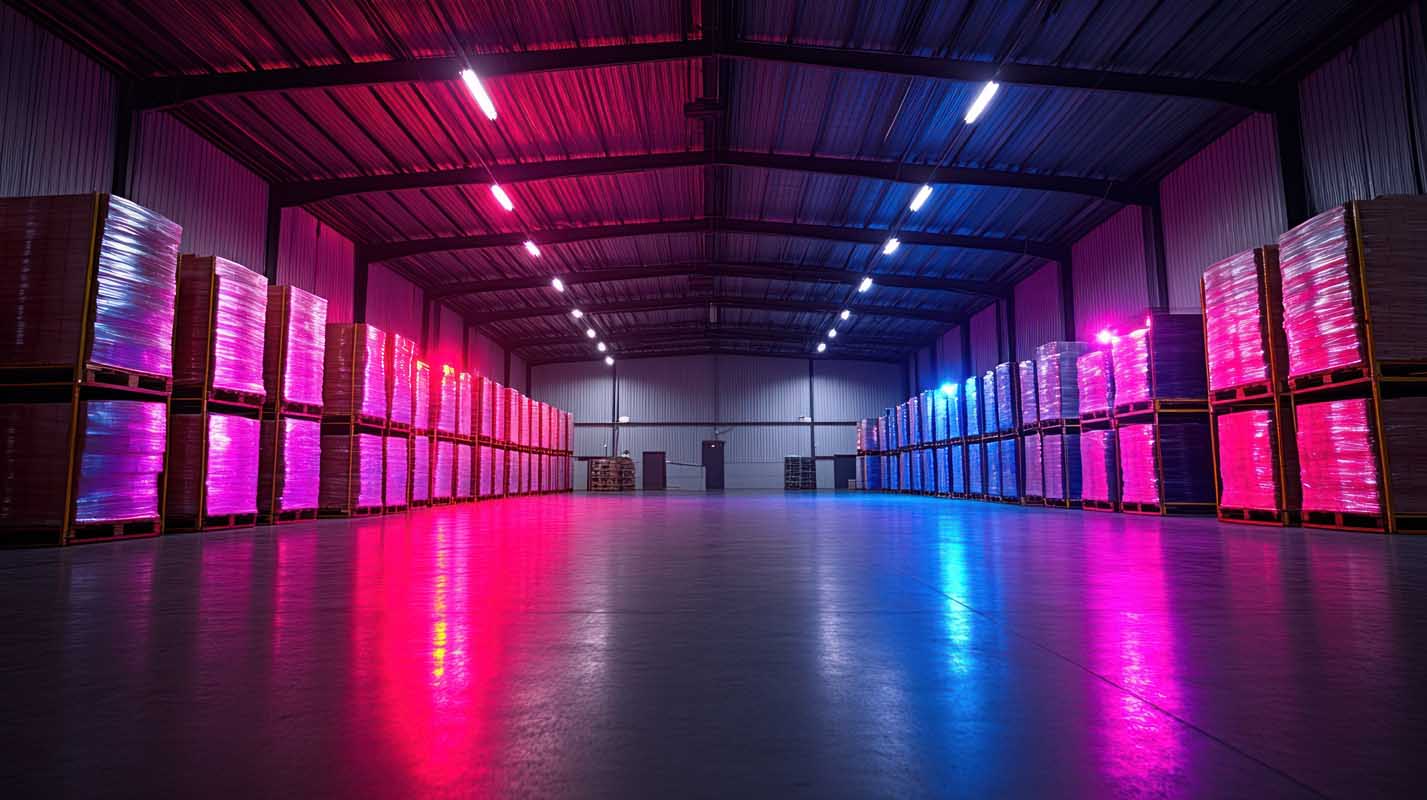
Jump to a section:
Building material suppliers win when specifiers, contractors, and procurement teams can move from “Is this the right product?” to “Let’s request a quote.” A strong digital strategy makes that journey simple, credible, and repeatable. It aligns technical depth with practical proof, then guides each buyer to a clear next step – samples, submittals, takeoffs, or a conversation with sales.
Most journeys begin on search, a distributor marketplace, or a branch’s map listing. Architects and engineers need spec language and performance data; contractors want price, availability, and install steps; procurement wants lead times and compliance. One generic brochure page cannot serve all three with equal force. Your digital stack must route quickly by job and role.
Decision cycles are uneven. A fast repair job may demand material on a truck today; a bid cycle might stretch for months with multiple rounds of value engineering. Seasonality, weather, and municipal timelines add more variability. Your content and offers should anticipate these rhythms with clear pathways for now and next quarter.
Channel conflict is a real risk. Direct eCommerce, distributor networks, and rep firms often overlap. To keep trust high, publish transparent “where to buy” options, synchronize pricing rules, and route leads by territory and account status. Clean routing is as much a brand signal as your logo.
- Role diversity – Serve specifiers, installers, and buyers with tailored paths.
- Cycle variability – Offer both “ship today” and “plan a pilot” actions.
- Channel clarity – Make buying routes obvious and fair to partners.
Positioning & Offer Architecture: Own the Jobs Buyers Care About
Positioning should name the specific problems your materials solve – compliance, durability, speed of install, or total cost – and the context where they shine. Buyers don’t want more features; they want fewer unknowns. State your promise in one sentence, support it with three to five proof pillars, and present offers that move projects forward without drama.
For suppliers, the most effective offers address real project tasks: submittal packages that satisfy AHJs; sample kits that make in‑room buy‑in faster; quick quotes that include freight and lead time; and consults that help value‑engineer an equivalent that’s actually in stock. Make each offer clear in scope, timeline, and eligibility so decision makers can act within their constraints.
Keep a small library of “default” offers you can rotate by season, region, or product. Attach an owner, SLA, and follow‑up path to each so operations can fulfill promises predictably. When offers run like products, demand becomes durable.
- Spec assurance – Pre‑built submittals, test data, and code references bundled for fast approvals.
- Hands‑on proof – Sample kits with labeled components and QR codes to install videos.
- Fast pricing – Quote forms that capture quantities, ship‑to, and timing to return landed costs quickly.
- Value engineering – Side‑by‑side comparisons with clear trade‑offs and warranty implications.
| Role | Decision Job | Best Offer | Primary Outcome |
|---|---|---|---|
| Architect/Engineer | Prove spec compliance | Downloadable submittal pack | Spec‑in with confidence |
| Contractor/Installer | Reduce install risk | Live demo + install guide | Fewer callbacks |
| Procurement | Confirm price & lead time | Quick quote with freight | PO readiness |
| Owner/Facility | Validate lifecycle cost | TCO calculator | Budget alignment |
Website & Conversion Design: Make Tasks Obvious and Actions Easy
Your website should behave like a branch counter and a technical library in one. Route by role and task on the homepage: “Specify,” “Install,” “Buy.” Each route should present the most requested assets first: cut sheets, SDS, BIM/CAD files, install guides, and current availability. If visitors must hunt for data, they’ll bounce to a marketplace that surfaces it faster.
Conversion design should respect the buyer’s urgency. Keep primary CTAs persistent on mobile – Request Quote, Check Stock, Order Samples, Talk to an Engineer – and label what happens after a click. Micro‑conversions such as “Send this page to a colleague” or “Save to submittal” capture identity without pressure and help committees move faster.
Template discipline accelerates trust. Standardize sections across product pages – Performance Data, Compatible Systems, Approvals/Certifications, Install Steps, Warranty – and place a small proof block near the primary CTA. Consistency reduces cognitive load and shortens time to decision.
- Role routers – Entry tiles for Specifiers, Contractors, Procurement with tailored assets.
- Stock awareness – Branch locator with inventory signals and delivery windows.
- Submittal builder – Assemble SDS, cut sheets, and drawings into a single PDF in one click.
| Page Type | Must‑Have Modules | Primary Conversion | Micro‑Conversion |
|---|---|---|---|
| Product Detail | Specs, Approvals, Install, Warranty | Request Quote | Save to Submittal |
| System/Assembly | Compatibility, Coverage Calculator | Order Samples | Email This Page |
| Resource Hub | BIM/CAD, SDS, Guides | Talk to Engineer | Download Pack |
| Branch Page | Hours, Inventory, Delivery Radius | Call or Directions | Text a Part Number |
Content System: Publish Proof That Moves Projects Forward
Content for building materials must balance clarity and compliance. Replace generic thought leadership with “get work done” assets that help teams specify, install, and justify choices. Organize content into three tracks – Specification, Installation, and Commercial – and make each track easy to find from product and system pages.
Specification content includes guide specs, code references, test results, and comparisons to common alternatives. Installation content centers on annotated videos, step‑by‑step PDFs, tool lists, and safety notes. Commercial content covers lead‑time realities, freight calculators, TCO models, and warranty registration. When each track stands alone, stakeholders can move independently without waiting for a sales call.
Refresh cadence matters because standards change. Assign owners, set review dates, and maintain a public “last updated” tag on critical documents. Credibility rises when information feels current and complete.
- Spec track – Guide specs, code citations, and test summaries linked from product pages.
- Install track – Short, chaptered videos and printable checklists for field crews.
- Commercial track – Lead‑time ranges, freight zones, and TCO calculators for procurement.
| Track | Priority Assets | Owner | Refresh |
|---|---|---|---|
| Specification | Guide spec, test data, comparisons | Technical Marketing | Quarterly |
| Installation | Videos, checklists, tool lists | Product Management | Semi‑annual |
| Commercial | Lead times, freight/TCO, warranty | Sales Operations | Monthly |
Local SEO & Directory Strategy: Win the Map, Win the Urgent Order
Branch pages and distributor listings are often the first click for urgent jobs. Treat Google Business Profiles (GBPs) as digital storefronts: current hours, photos of racks and counter, delivery radius, and inventory signals for top SKUs. Post weekly updates on stocked items and jobsite delivery windows to signal activity and reliability.
Directory coverage still matters in B2B. Keep consistent NAP (name, address, phone) across industry directories, manufacturer “where to buy” pages, and marketplaces. Ensure each branch page links to the correct GBP and vice versa. If you operate inside partner locations, coordinate listing categories and photos to avoid confusion.
Local relevance improves when pages mention service areas, common project types, and trade‑ally programs. Add “call to check stock” and “text us a part number” buttons on mobile to convert intent while crews are on the move.
- Branch hygiene – Photos, hours, delivery info, and SKU highlights updated monthly.
- Directory parity – One source of truth for NAP across major listings.
- Service context – Name counties, cities, and project types you support.
| Signal | Target | Quick Fix |
|---|---|---|
| GBP Photo Freshness | New photos < 30 days old | Monthly branch shoot |
| Actions / Views (GBP) | 5–12% | Post inventory + delivery windows |
| NAP Consistency | 100% across directories | Audit & fix duplicates |
| Branch Page Load | LCP ≤ 2.5s on mobile | Compress images; defer scripts |
Paid Media & ABM: Capture Intent, Nurture Committees, Protect Margin
Start with high‑intent search: product category + city, “spec,” “submittal,” “MSDS,” “in stock,” “delivery today.” Route clicks to pages that mirror the query with a single, relevant CTA. Use negative keywords and strict match types to avoid wasting budget on DIY or low‑margin consumer traffic if you sell primarily B2B.
Layer account‑based marketing (ABM) to reach specifiers and large contractors. Use LinkedIn and trade media for role‑targeted messages that promote helpful assets – guide specs, calculators, demos – rather than generic brand claims. Keep frequency caps sane; the goal is recognition and utility, not saturation.
Retarget with empathy. Show install clips to visitors who viewed guides, TCO to procurement‑heavy traffic, and sample offers to spec pages. Align paid sequences with sales stages so your media spend reinforces real opportunities rather than chasing clicks.
- Intent first – Fund terms that signal work is active (spec, submittal, in stock).
- Role targeting – Serve executives value narratives and operators install proof.
- Geo discipline – Prioritize delivery radiuses and territories you actually serve.
| Channel | Role | Budget Bias | Primary KPI |
|---|---|---|---|
| Search | Capture demand | 40–55% | Quote requests |
| LinkedIn/Trade Media | Reach specifiers | 20–30% | Spec asset downloads |
| Retargeting | Nurture committees | 15–25% | Return visits to offers |
| Marketplaces | Close urgency | 0–10% (as needed) | Click‑to‑cart / RFQ |
Sales Enablement, Routing & CRM: Convert Signals into Revenue
Leads only matter if they reach the right person quickly. Define ownership by lead type – spec downloads to technical sales, quotes to inside sales, branch calls to counter teams – and enforce SLAs. Give teams short scripts and templates that mirror the language on the website to maintain continuity.
Integrate web forms, chat, and call tracking into your CRM and (if applicable) your ERP. Track the full chain: asset viewed → offer accepted → quote created → line items → close status. When attribution connects to products and branches, you can invest where margin and velocity are strongest.
Make follow‑through visible. Sample shipments, submittal deliveries, and quote revisions should trigger automated but human‑sounding updates. We use automation – and, where helpful, AI – to dedupe contacts, tag opportunities by product line, and alert owners when SLAs slip; humans still review messaging and pricing.
- Clear ownership – Map each offer to an internal queue with a named owner and SLA.
- Product‑level tagging – Attribute revenue to SKUs/systems, not just campaigns.
- Human confirmation – Fast, specific responses beat generic autoresponders.
| Lead Type | Owner | SLA | Next Action |
|---|---|---|---|
| Request Quote | Inside Sales | ≤ 2 business hours | Price + lead time + freight |
| Submittal Download | Tech Sales | Same day | Offer spec review |
| Sample Order | Marketing Ops | ≤ 24 hours | Ship notice + install guide |
| Branch Call | Counter | Immediate | Check stock + hold/pick ticket |
Measurement & ROI: Make Decisions with a Practical Scoreboard
Long sales cycles require leading indicators that correlate with revenue. Track qualified entrances to product/system pages, submittal pack downloads, sample shipments, quote creation rate, and quote‑to‑win by product line. Layer operational metrics – response time, stockouts, and freight hits – to explain wins and losses beyond “marketing worked.”
Establish decision triggers so numbers drive action. If submittal downloads rise but quotes stall, reposition CTAs and add “Ask a Spec Question.” If quotes rise but win rate falls, analyze freight, substitutions, and competitor availability. Share a two‑view report: an executive roll‑up and an operator dashboard with next actions.
Keep taxonomy clean. Standard UTMs, product tags, and territory codes make analysis trustworthy. Use automation to flag broken links, missing documents, and slow pages; humans prioritize fixes against commercial impact.
- Leading indicators – Submittals, samples, and qualified page entrances predict quotes.
- Commercial truth – Tie digital signals to actual line‑item revenue.
- Trigger rules – Pre‑commit actions when KPIs miss or beat targets.
| KPI | Healthy Range | Trigger → Action | Cadence |
|---|---|---|---|
| Qualified Entrances (Product/System) | ↑ 15–30% QoQ | Flat → expand system pages; improve internal links | Monthly |
| Submittal Downloads | Growing MoM | Low → surface packs higher; add builder | Weekly |
| Samples → Quotes | ≥ 25% | < 25% → update inserts; add follow‑up call | Monthly |
| Quote‑to‑Win | By product baseline | Down → freight review; alt vs. spec gap | Monthly |
| First Response Time | ≤ 2 hrs | Slow → SLA alert; backup queue | Weekly |
90‑Day Roadmap: Ship the Spine, Then Add Depth
Days 1–30 (Foundation): Align positioning and offers, rebuild homepage routing, and publish two high‑value system pages and four product pages using standardized modules. Stand up branch pages with fresh photos and a delivery overview. Wire forms, call tracking, and CRM routing with clear SLAs.
Days 31–60 (Proof & Conversion): Launch the submittal builder, add install video chapters, post lead‑time ranges, and release a freight/TCO calculator. Start high‑intent search with tight geography and negatives. Train inside sales on scripts that match web language and publish a simple nurture for samples and submittals.
Days 61–90 (Orchestration & Scale): Add role‑based entry tiles, expand system pages for your two largest assemblies, and publish a technical FAQ hub. Start a small ABM cluster for key specifiers and contractors. Review the scoreboard and reallocate spend toward assets that create quotes and reduce time to price.
- One owner – A single accountable lead keeps momentum and removes blockers.
- Artifacts shipped – Templates, calculators, videos, and playbooks make progress tangible.
- Weekly rhythm – Monday metrics, Wednesday shipping, Friday learnings.
Key Trends & Strategic Action Items
| Trend | Strategic Action | Expected Impact | Owner | Time Horizon |
|---|---|---|---|---|
| Spec‑first discovery | Guide specs + submittal packs surfaced near CTAs | Spec‑in ↑; qualified leads ↑ | Technical Marketing | Immediate |
| Mobile field decisions | Persistent CTAs; branch pages with stock/delivery signals | Calls & directions ↑ | Web Team | Short |
| Role‑based buying committees | Spec/Install/Commercial content tracks | Faster consensus | Content Lead | Short–Medium |
| Marketplace leakage | “Where to buy” clarity; partner‑friendly routing | Channel conflict ↓ | Sales Ops | Short |
| Signal loss & privacy | Server‑side events; clean UTMs; SKU‑level tags | Attribution clarity ↑ | Analytics | Short |
| Efficiency mandate | Use AI for tagging, QA, dedupe; humans approve | Cycle time ↓; consistency ↑ | Marketing Ops | Ongoing |
Conclusion: Build a Digital Engine That Serves the Jobsite and the Spec Sheet
Lead growth in building materials comes from a simple truth: the brands that make work easier win. When your positioning names real jobs, your content helps teams specify and install, your website routes by role, and your offers move projects forward, qualified demand compounds. Add clean routing to sales, transparent lead times, and a scoreboard with triggers, and you’ll shift conversations from “send me info” to “send me pricing.”
We operationalize that engine end‑to‑end. Our team aligns positioning and offers, builds system and product pages with the right modules, stands up submittal builders and calculators, and wires CRM routing so every signal reaches the right owner fast. We use automation – only where it speeds tagging, QA, and dedupe – so your experts can focus on relationships, pricing integrity, and supply realities.
Contact the Linchpin team if you need help with digital marketing. We’ll help you turn specifications and stock into a predictable pipeline – so your brand becomes the easy, confident choice from design table to jobsite.


