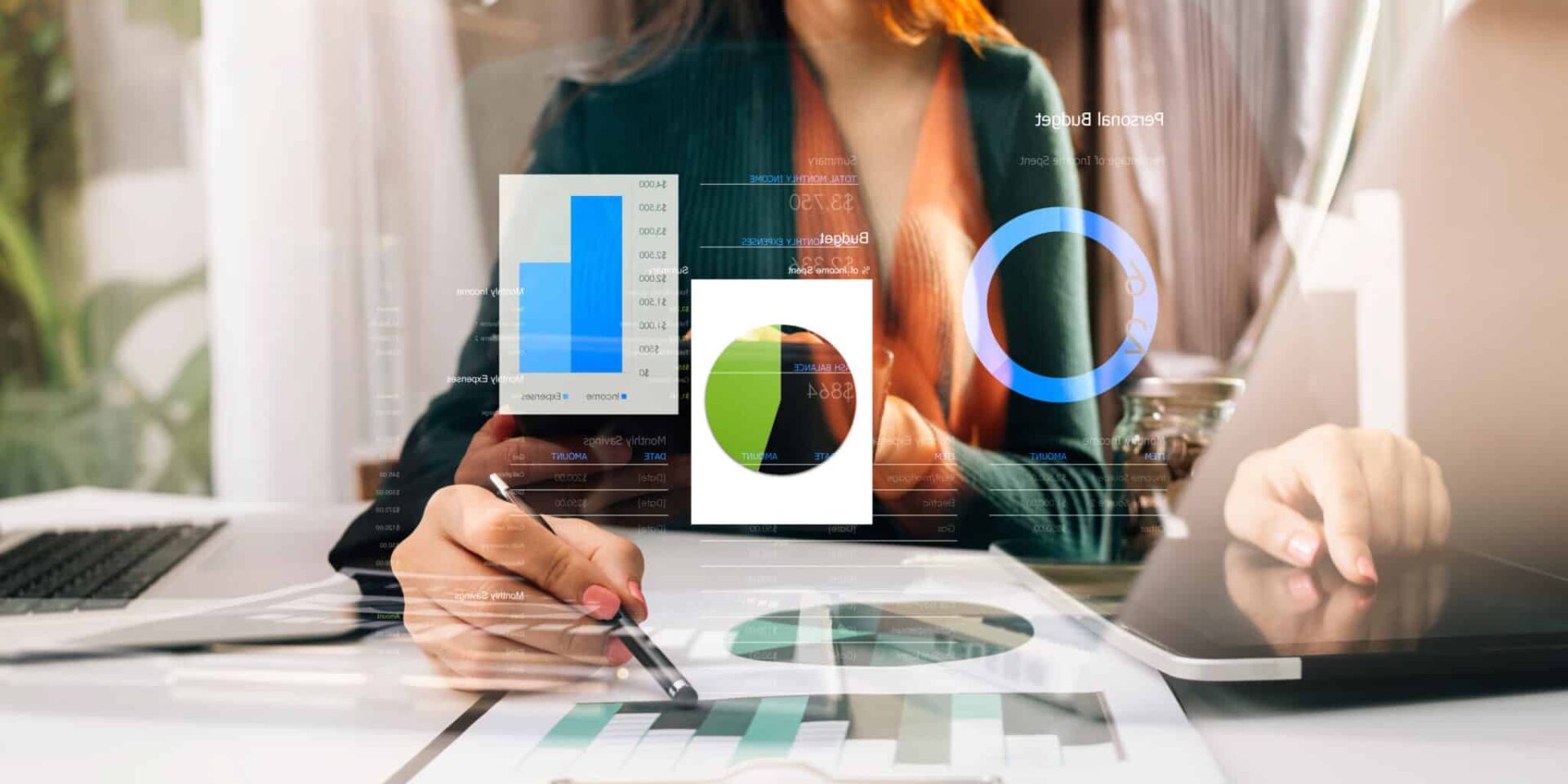There are standard htaccess 301 redirect rules that I search for each time I build a website, redirect a page for an SEO strategy for a client, or help with a website’s SEO transition plan. So I thought I would create a resource to gather all the standard rules into one spot to save me time for each project.
What is an Htaccess file?
The .htaccess, or Hypertext Access file, is a configuration text file that controls the directory and any subdirectories located on an Apache webserver. If you use a Linux-based web hosting plan, your web properties likely run on Apache. You may have seen the .htaccess file in specific directories, mainly if you have deployed WordPress, Shopify, Craft, or any other content management web software.
The .htaccess file can include specific instructions for the server. This file can configure the server to require a password for the directory where it resides. The .htaccess file can also be configured to automatically redirect users to another index file or site, restrict or allow users based on IP addresses, and disable directory listings. You may never need to edit the .htaccess file, but if you do, you must make sure that the file is named ‘.htaccess’ only, with the period in front and no .txt or .htm file extension.
Common 301 Redirect Htaccess Rules
Redirect a single page
Redirect 301 /pagename.php http://www.domain.com/pagename.html
Redirect an entire site or domain to a new one
Redirect 301 / http://www.domain.com/
Redirect an entire site to a subfolder
Redirect 301 / http://www.domain.com/subfolder/
Redirect a subfolder to a different website
Redirect 301 /subfolder http://www.domain.com/
Redirect a file extension but retain the page name
Example: If you want a .html extension to use the same filename but use the .php extension.
RedirectMatch 301 (.*)\.html$ http://www.domain.com$1.php
Redirect from an old domain to a new domain
RewriteEngine on RewriteBase / RewriteRule (.*) http://www.newdomain.com/$1 [R=301,L]
Redirect from a non-www to a www subdomain
RewriteEngine on
RewriteBase /
rewritecond %{http_host} ^domain.com [nc]
rewriterule ^(.*)$ http://www.domain.com/$1 [r=301,nc]
Redirect a domain to a www location with a subdirectory
RewriteEngine on
RewriteBase /
RewriteCond %{HTTP_HOST} domain.com [NC]
RewriteRule ^(.*)$ http://www.domain.com/directory/index.html [R=301,NC]
Redirect from an old domain to a new domain that includes the full path and query string
Options +FollowSymLinks
RewriteEngine On
RewriteRule ^(.*) http://www.newdomain.com%{REQUEST_URI} [R=302,NC]
Redirect from an old domain with a subdirectory to a new domain without the subdirectory but include the full path and query string
Options +FollowSymLinks
RewriteEngine On
RewriteCond %{REQUEST_URI} ^/subdirname/(.*)$
RewriteRule ^(.*) http://www.katcode.com/%1 [R=302,NC]
Redirect URLs with query parameters with files placed in a root directory
Example: The original URL being http://www.website.com/index.php?id=3 and the new URL being http://www.website.com/path-to-new-location/
RewriteEngine on
RewriteCond %{QUERY_STRING} id=3
RewriteRule ^index\.php$ /path-to-new-location/? [L,R=301]
Redirect URLs with query parameters and place files in a subdirectory
Example: The original URL being http://www.website.com/sub-dir/index.php?id=3 and the new page being http://www.website.com/path-to-new-location/
RewriteEngine on
RewriteCond %{QUERY_STRING} id=3
RewriteRule ^sub-dir/index\.php$ /path-to-new-location/? [L,R=301]
Redirect a site to HTTPS from HTTP to eliminate duplicate content
RewriteEngine on
RewriteCond %{HTTPS} on
RewriteRule (.*) https://%{HTTP_HOST}%{REQUEST_URI}
Redirect a site from HTTP to HTTPS to eliminate duplicate content
RewriteEngine On
RewriteCond %{HTTPS} on
RewriteRule (.*) http://%{HTTP_HOST}%{REQUEST_URI}
Remove an index.html or index.php and redirect to the root
RewriteEngine On
RewriteCond %{THE_REQUEST} /index.php HTTP [NC]
RewriteRule (.*)index.php$ /$1 [R=301,L]
RewriteEngine On
RewriteCond %{THE_REQUEST} /index.html HTTP [NC]
RewriteRule (.*)index.html$ /$1 [R=301,L]
Redirect URLs with query parameters to a directory-based structure while retaining the query string in the URL root level
Example: The original URL being http://www.website.com/index.php?id=100 and the new page being http://www.website.com/100/
RewriteEngine On RewriteRule ^([^/d]+)/?$ index.php?id=$1 [QSA]
Rewrite URLs with a query parameter to a directory-based structure while retaining query string parameters in the URL subdirectory
Example: The original URL is http://www.website.com/index.php?category=fish and the new page being http://www.website.com/category/fish/
RewriteEngine On RewriteRule ^/?category/([^/d]+)/?$ index.php?category=$1 [L,QSA]
Redirect an old website to a new domain and retain the URL path
RewriteEngine on
RewriteCond %{HTTP_HOST} ^example-old\.com$ [NC]
RewriteRule ^(.*)$ http://www.example-new.com/$1 [R=301,L]
If you do not want to pass the path to the new domain, change the last line to:
RewriteRule ^(.*)$ http://www.example-new.com/ [R=301,L]
Add a trailing slash to URLs without one
RewriteCond %{REQUEST_FILENAME} !-f
RewriteCond %{REQUEST_URI} !(.*)/$
RewriteRule ^(.*)$ http://www.example.com/$1/ [R=301,L]
Redirect from a blog subdomain to a blog folder
Example: Redirect blog.oldsite.com to www.newsite.com/blog/
Options +FollowSymLinks
RewriteEngine On
RewriteCond %{REQUEST_URI}/ blog
RewriteRule ^(.*) http://www.somewhere.com/%{REQUEST_URI} [R=302,NC]
RewriteRule ^(.*) http://www.somewhere.com/blog/%{REQUEST_URI} [R=302,NC]
Redirect one directory to another
Options +FollowSymLinks RewriteEngine On RewriteRule ^(.*)/old-directory/(.*)$ $1/new-directory/$2 [R,L]